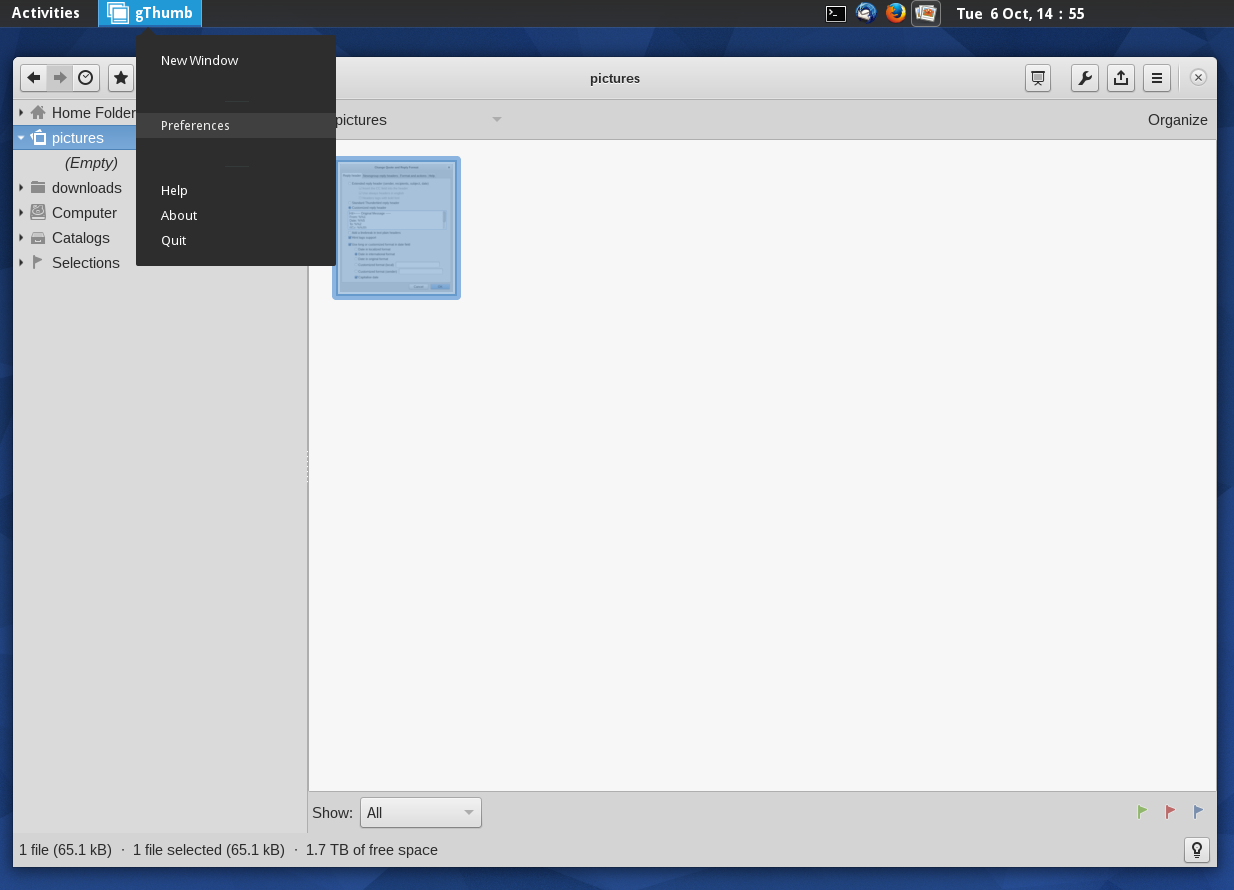How to open the preferences dialog in Gthumb 3.4 on Linux? There seems no options to open the dialog in the menu on the toolbar.
It is in the application menu of gthumb under Gnome 3.
Click gthumb application icon on the top left side of you desktop and in the menu you can find the ‘Preferences’.
A screenshot is as follows for your reference.