How to add a “status bar” to screen on Linux?
I noticed that some guys’ screen console has a status bar with tab numbers.
That will be very useful for
1) know you are using screen rather than a normal terminal.
2) which tab you are working in.
Below is my ~/.screenrc:
hardstatus alwayslastline
hardstatus string '%{= kG}[ %{G}%H %{g}][%= %{=kw}%?%-Lw%?%{r}(%{W}%n*%f%t%?(%u)%?%{r})%{w}%?%+Lw%?%?%= %{g}][%{B}%Y-%m-%d %{W}%c %{g}]'
It will show a bar at the bottom of the screen.
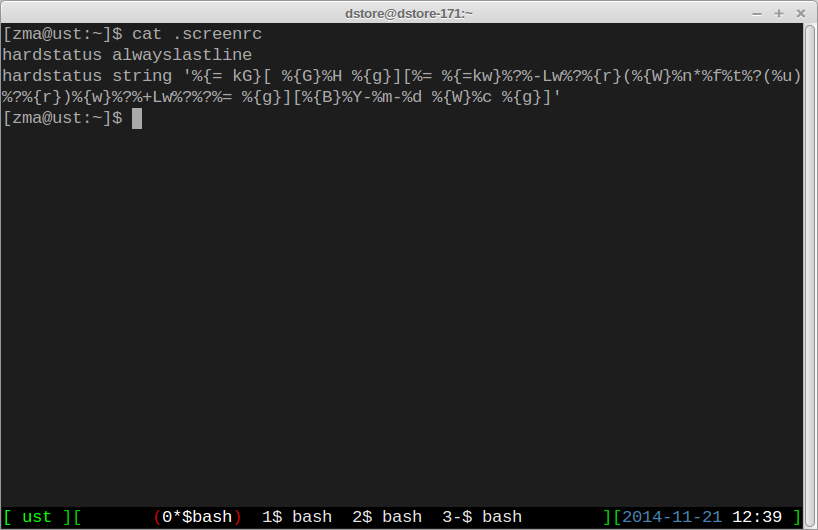
How you show that
[Zama@ust~:]
Please tell me i am a noob