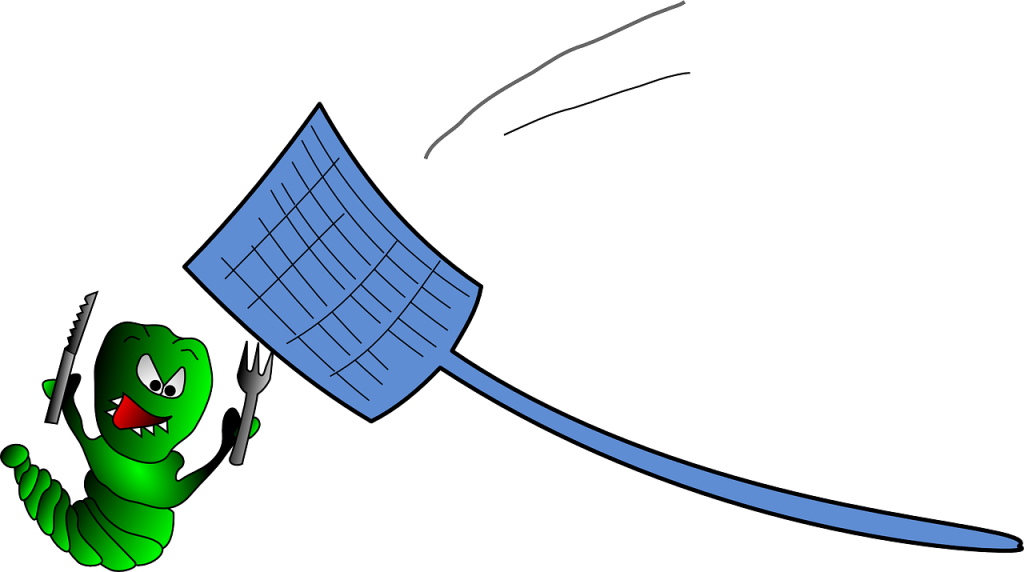How to Generate and Apply Patches using diff and patch on Linux
`diff` and `patch` are tools to create patches and apply patches to source code, which is widely used in the open-source world, such as Linux kernel and application.
patch: applying patches
To apply a patch to a single file:
$ patch < foo.patch
If the foo.patch does not identify the file the patch should be applied to, you can specify the file:
$ patch foo.txt < bar.patch
Applying patches to a directory:
$ patch -p1 < bar.patch
Here, we set a "p level". The p level specifies the parts of the path name to ignore by path.
For example, the bar.patch applies patches to:
/home/eric/package/src/mm/mm.c
To apply the patches correctly in directory src:
$ patch -p3 < bar.patch
To remove a patch:
$ patch -p5 -R < bar.patch
diff: creating patches
To create a patch for a single file:
$ diff -u original.c new.c > patch-to-file.patch
To create a patch for a source tree:
$ diff -rupN original/ new/ > patch-to-dir.patch
Here, original is the original source tree and new is the new source tree that you have changed.
More about diff and patch
Read the man pages for more information about `diff` and `patch`:
[[man:1p|diff|diff man pages]].
[[man:1p|patch|patch man pages]].