How To Enable GNOME Classic Mode in Fedora / CentOS / RHEL Linux
GNOME 3.8 introduces the classic mode:
Classic mode is a new feature for those people who prefer a more traditional desktop experience. Built entirely from GNOME 3 technologies, it adds a number of features such as an application menu, a places menu and a window switcher along the bottom of the screen. Each of these features can be used individually or in combination with other GNOME extensions.
Fedora 19 shipped with GNOME 3.8 but it does not come standard with Fedora. CentOS / RHEL 7 also ship GNOME 3.22 with the static mode package available. This tutorial introduces how to enable and use GNOME classic mode.
Install the gnome-classic-session package
The needed package gnome-classic-session is not installed by default. Let’s install it using yum:
# yum install gnome-classic-sessionUse the classic mode of GNOME
Select the “classic mode” for the “Session…” in the login manager and GNOME will start in the classic mode.
Screenshots of GNOME classic mode in Fedora 19
2 screenshots of GNOME in the classic mode in Fedora 19.
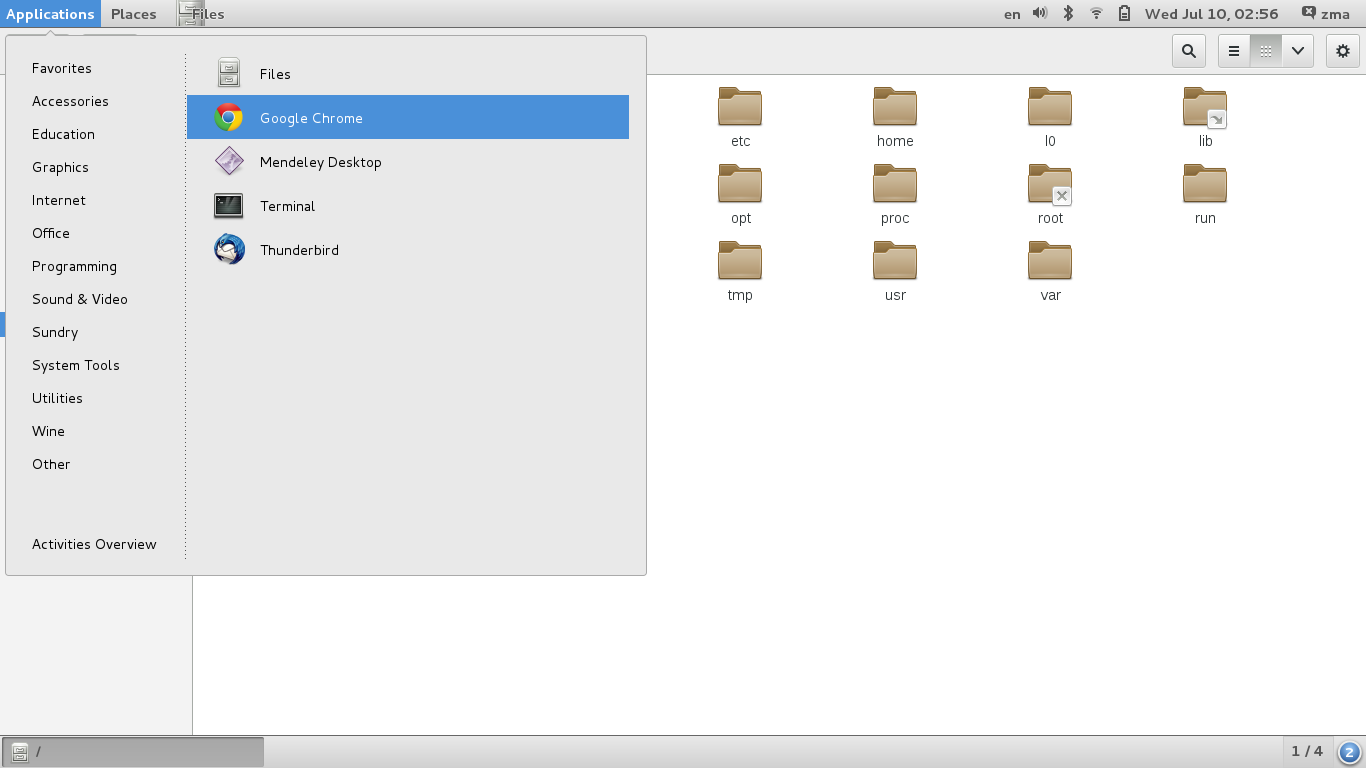
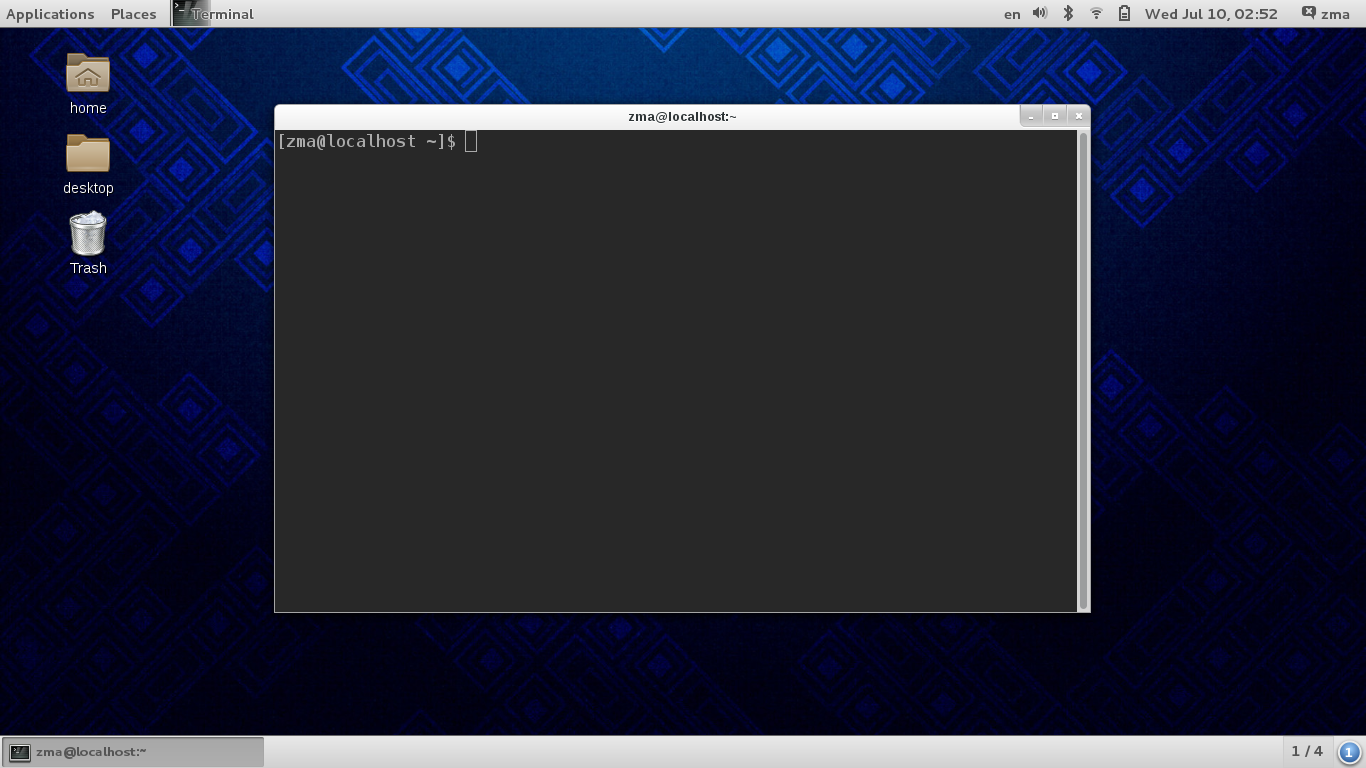
How to open Login Manager on Fedora 20?
I can’t see nothing, only Activies… =P
It is the interface where you input your username and password after you boot Linux.
Make sure you have installed the alternative desktop environments and try again.
OK. This works for a session. How do we do it permanently?
gdm should remember the last choice by default. If you don’t make another choice later, it may works like “permanently”. But for how to make it permanently the default, I don’t know any way..
how can you make gome-classic be default when using Xrdp. ?
there is no cog to select a desktop..
doing gnome-shell –mode=user -r & after im logged in from a terminal will do it.
but that is annoying …
ive tried a number of different suggestions and it doesnt work. I always get gnome instead of classic.. even tried adding a user in /var/lib/AccountsService/users/
with
[User]
Language=
XSession=gnome-classic
and i also have gnome-classic.desktop in /usr/share/xsessions