Making Ports Used by NFSv3 Server Static
The ports used by NFS server can be dynamically assigned by rpbind to any higher number. We need to fix the ports used by NFS server to configure firewall or port forwarding mechanism. The ports used by NFS server and how to fix these ports will be introduced in this post.
There are seven ports need to be taken care of for NFS server.
- rpcbind‘s listening port
rpcbind listens on TCP and UDP port 111. It is the default port number and it doesn’t require special configuration.
- nfsd‘s listening port
nfsd listens on TCP and UDP port 2049. It is also the default port number and it doesn’t require special configuration.
- Fix ports for RQUOTAD_PORT, MOUNTD_PORT, LOCKD_TCPPORT, LOCKD_UDPPORT and STATD_PORT
These five ports should be configured to be fixed to avoid rpcbind assign random port for it.
Uncomment or add these lines to /etc/sysconfig/nfs:
RQUOTAD_PORT=875
LOCKD_TCPPORT=32803
LOCKD_UDPPORT=32769
MOUNTD_PORT=892
STATD_PORT=662After restarting nfs and rpcbind, only these seven ports are needed for setting up NFS server.
The ports used by NFS RPC-based service can be listed by:
$ rpcinfo -pThis is a sample output of this command:
program vers proto port
100000 2 tcp 111 portmapper
100000 2 udp 111 portmapper
100024 1 udp 662 status
100024 1 tcp 662 status
100011 1 udp 875 rquotad
100011 2 udp 875 rquotad
100011 1 tcp 875 rquotad
100011 2 tcp 875 rquotad
100003 2 udp 2049 nfs
100003 3 udp 2049 nfs
100003 4 udp 2049 nfs
100021 1 udp 32769 nlockmgr
100021 3 udp 32769 nlockmgr
100021 4 udp 32769 nlockmgr
100021 1 tcp 32803 nlockmgr
100021 3 tcp 32803 nlockmgr
100021 4 tcp 32803 nlockmgr
100003 2 tcp 2049 nfs
100003 3 tcp 2049 nfs
100003 4 tcp 2049 nfs
100005 1 udp 892 mountd
100005 1 tcp 892 mountd
100005 2 udp 892 mountd
100005 2 tcp 892 mountd
100005 3 udp 892 mountd
100005 3 tcp 892 mountdWe can configure the firewall to only allow connections to these ports to enhance security. Please note that NFS is not secure enough and it need other mechanisms if you want to set up a SECURE NFS server.
Sample configuration files
Here is my configuration files for NFS:
/etc/sysconfig/nfs :
# Define which protocol versions mountd
# will advertise. The values are "no" or "yes"
# with yes being the default
#MOUNTD_NFS_V1="no"
MOUNTD_NFS_V2="no"
MOUNTD_NFS_V3="no"
#
#
# Path to remote quota server. See rquotad(8)
#RQUOTAD="/usr/sbin/rpc.rquotad"
#RQUOTAD=no
# Port rquotad should listen on.
RQUOTAD_PORT=875
# Optinal options passed to rquotad
#RPCRQUOTADOPTS=""
#
# Optional arguments passed to in-kernel lockd
#LOCKDARG#
# TCP port rpc.lockd should listen on.
LOCKD_TCPPORT=32803
# UDP port rpc.lockd should listen on.
LOCKD_UDPPORT=32769
#
#
# Optional arguments passed to rpc.nfsd. See rpc.nfsd(8)
# Turn off v2 and v3 protocol support
#RPCNFSDARGS="-N 2 -N 3"
# Turn off v4 protocol support
#supportRPCNFSDARGS="-N 4"
# Number of nfs server processes to be started.
# The default is 8.
#RPCNFSDCOUNT=8
# Stop the nfsd module from being pre-loaded
#NFSD_MODULE="noload"
#
#
# Optional arguments passed to rpc.mountd. See rpc.mountd(8)
#RPCMOUNTDOPTS=""
# Port rpc.mountd should listen on.
MOUNTD_PORT=892
#
#
# Optional arguments passed to rpc.statd. See rpc.statd(8)
#STATDARG=""
# Port rpc.statd should listen on.
STATD_PORT=662
# Outgoing port statd should used. The default is port
# is random
#STATD_OUTGOING_PORT=2020
# Specify callout program
#STATD_HA_CALLOUT="/usr/local/bin/foo"
#
#
# Optional arguments passed to rpc.idmapd. See rpc.idmapd(8)
#RPCIDMAPDARGS=""
#
# Set to turn on Secure NFS mounts.
#SECURE_NFS="yes"
# Optional arguments passed to rpc.gssd. See rpc.gssd(8)
#RPCGSSDARGS="-vvv"
# Optional arguments passed to rpc.svcgssd. See rpc.svcgssd(8)
#RPCSVCGSSDARGS="-vvv"
# Don't load security modules in to the kernel
#SECURE_NFS_MODS="noload"
#
# Don't load sunrpc module.
#RPCMTAB="noload"
#/etc/exports :
/lhome 10.0.0.1/24(rw)
/lhome 10.0.1.1/24(rw)
/lhome 143.89.135.171(rw)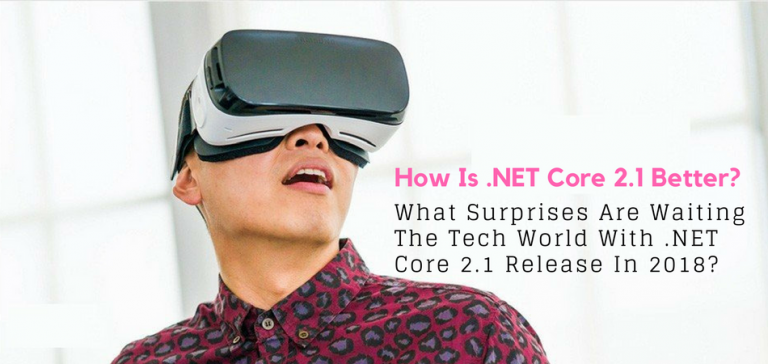
Thanks for the good article.
I want to know which binary loads the nlockmgr RPC program.
100021 1 udp 32769 nlockmgr
100021 3 udp 32769 nlockmgr
100021 4 udp 32769 nlockmgr
100021 1 tcp 32803 nlockmgr
100021 3 tcp 32803 nlockmgr
100021 4 tcp 32803 nlockmgr
But, you’re explaining only the old versions of NFS do this rules apply to NFSv4 ?
You are right. This is for NFSv3.
For NFSv4.1 or higher, the ports for mountd, statd, and lockd are not required in a pure NFSv4 environment.
Hi,
I’m new for Linux I’m using nfs version 4 however which daemons i should use which daemons i shouldn’t use for blocking clients let me know please.