Guake: An Excellent Quake Like Drop-down Terminal for Gnome
Guake is very fast and stable enough for use. It’s an excellent quqke like drop-down terminal for gnome.
I used yakuake on KDE. It’s professional but a bit slow. I used tilda also on gnome. But unfortunately, there are too many bugs. Then after I find Guake, I am happy.
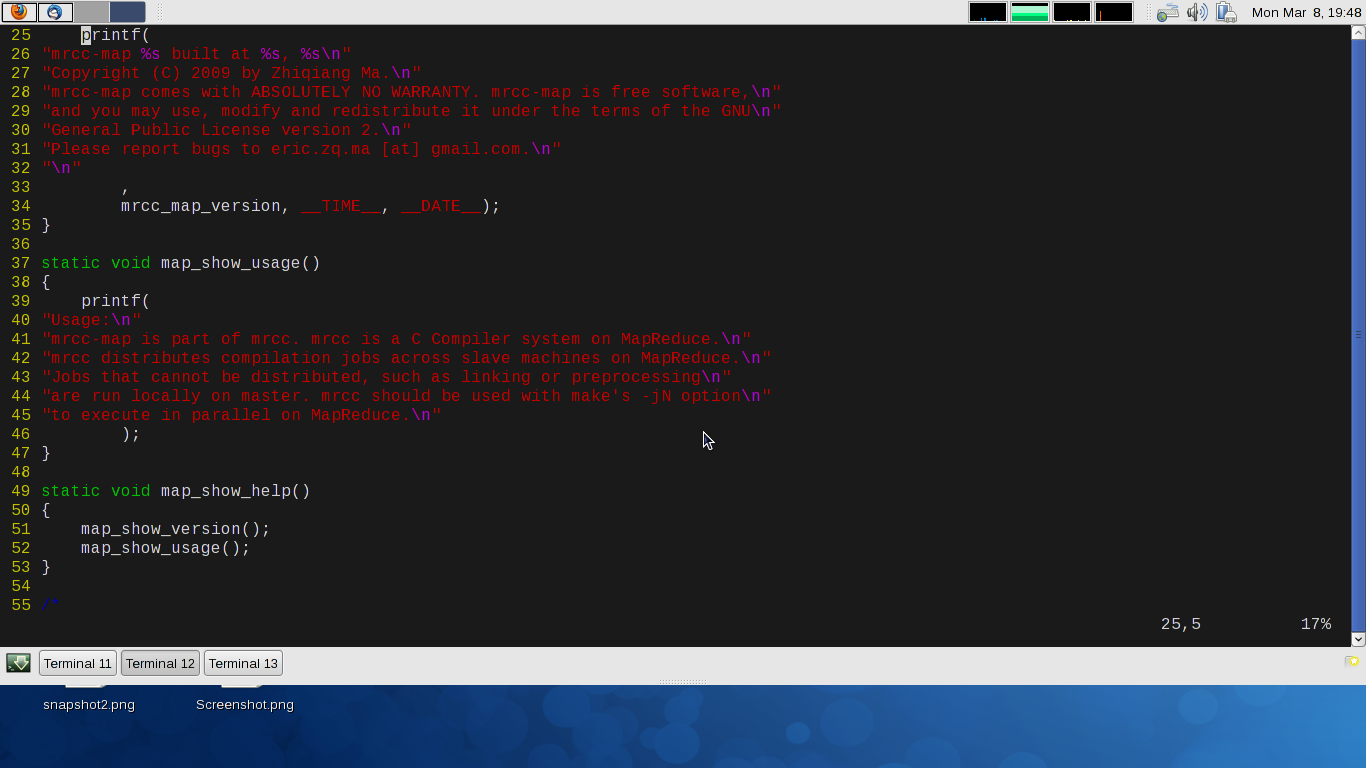
Guake is invoked with a single keystroke (F12 as default), and hidden by pressing the same keystroke again. Its design was inspired from consoles in computer games such as Quake and OpenArena which slide down from the top of the screen when a key is pressed, and slide back up when the key is pressed again.
There are three features that I like very much:
1) Fast. It’s for improving productivity, so the fast the better.
2) Stable. It has bugs. But from my experience of using Guake, It never crash.
3) It does not have a lot of function now. But the functions in 0.4.1 is enough for regular use. I can make it full screen by F11. I can create tabs by Ctrl+Shift+T. I can change tabs by keystroke.
Transparent background is cool. But efficiency is better. A screenshot of my style:
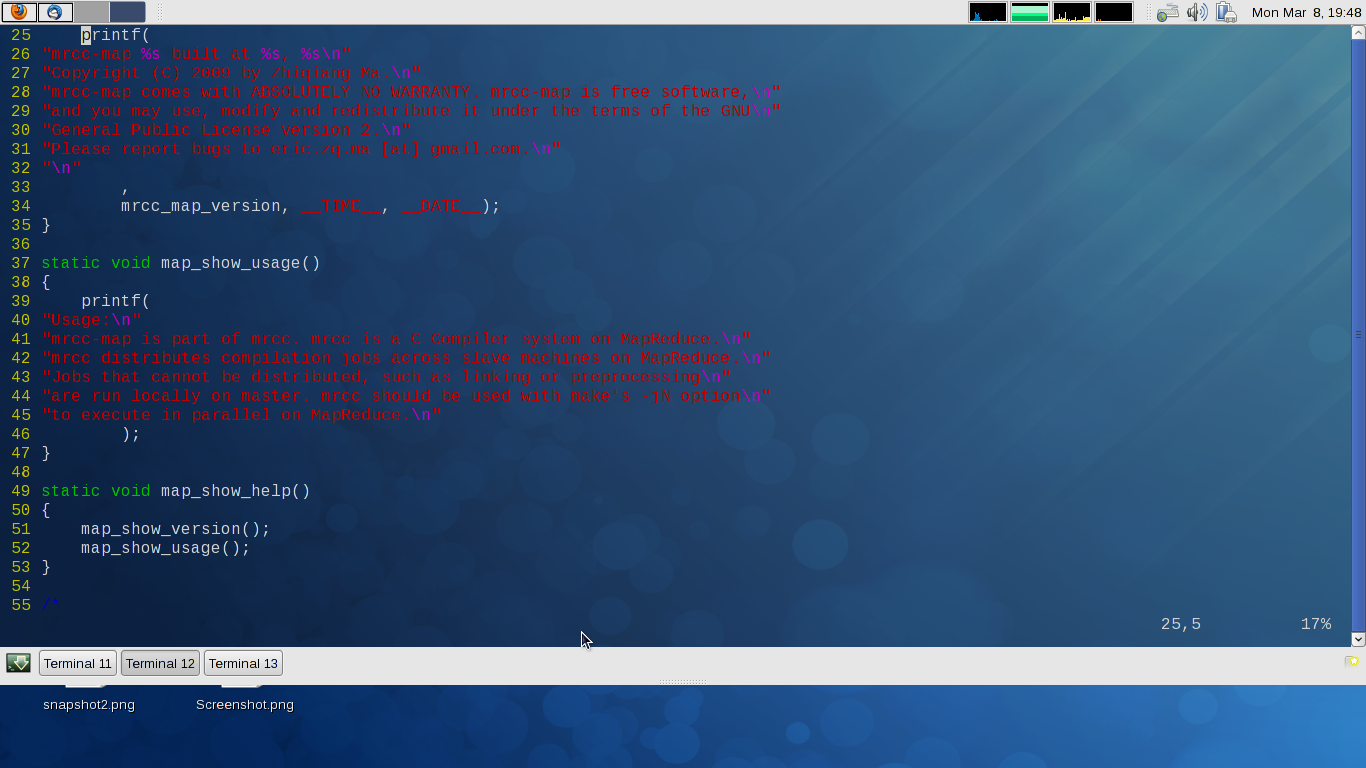
I installed Kubuntu, then ubuntu-desktop (aka Gnome)
Now Guake shows me my Gnome background in KDE, when I open the panel. If I turn off the background picture in Preferences, it still shows the gnome background picture
Hi karatedog,
Guake isn’t the best quake like terminal in KDE. I recommend yakuake if you are using KDE.
Guake running in mate desktop?
The screenshots were took on Gnome 2. Guake works on mate and Gnome 3.
Guake works very well on Cinnamon.