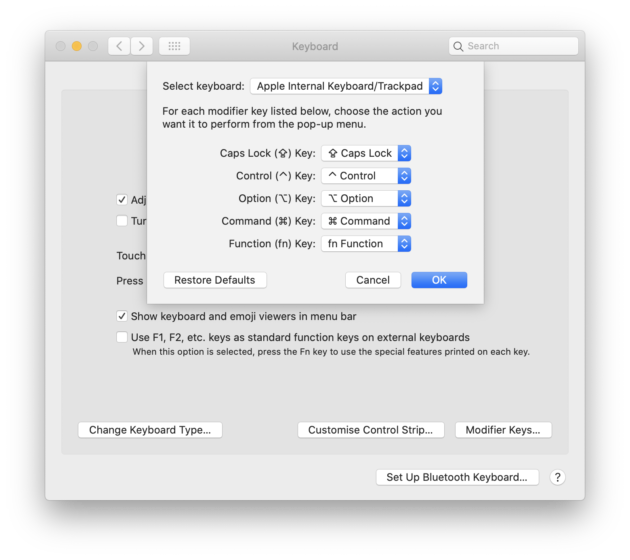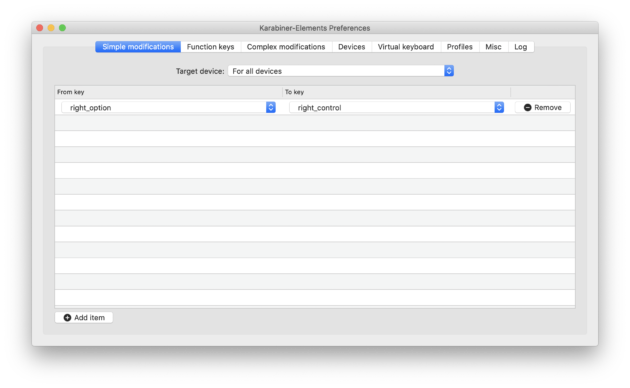2 Ways of Modifying macOS Keyboard’s Right Option to Control for Mac Pro
For heavy Terminal/Shell/command line users, the Control key is a very frequently used key. However, in Mac Pro keyboard, there is only a single left Control key for some models. This cause quite some inconvenience. In this post, we will go through how to configure/remap the keys to “create” a right Control key.
Remap keys using macOS’ native tools
This way, we do not need any additional software. We can configure the Key mappings in macOS’ settings for Keyboard, Click the “Modifier Keys..” button and re-map the Options keys to Control keys.
The drawback of this method is that the macOS’ settings will map both Options keys to Control keys, although we already have a Control key on the left side of the keyboard.
Use the Karabiner-Elements software to map right Option to right Control
Karabiner-Elements is a software to help us re-map the keys in a finer way. Download, install and start the software. In its Preference, we can configure it to map the right Option to right Control key.
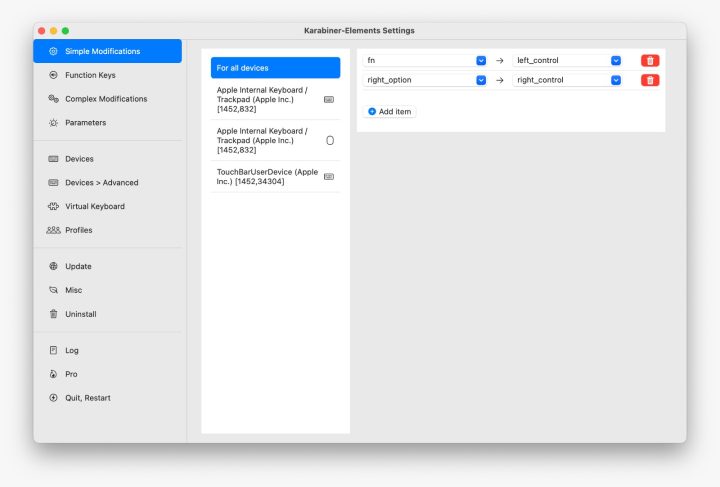
This way, we have an additional Control on the right and keep all the other keys as they appear physically.