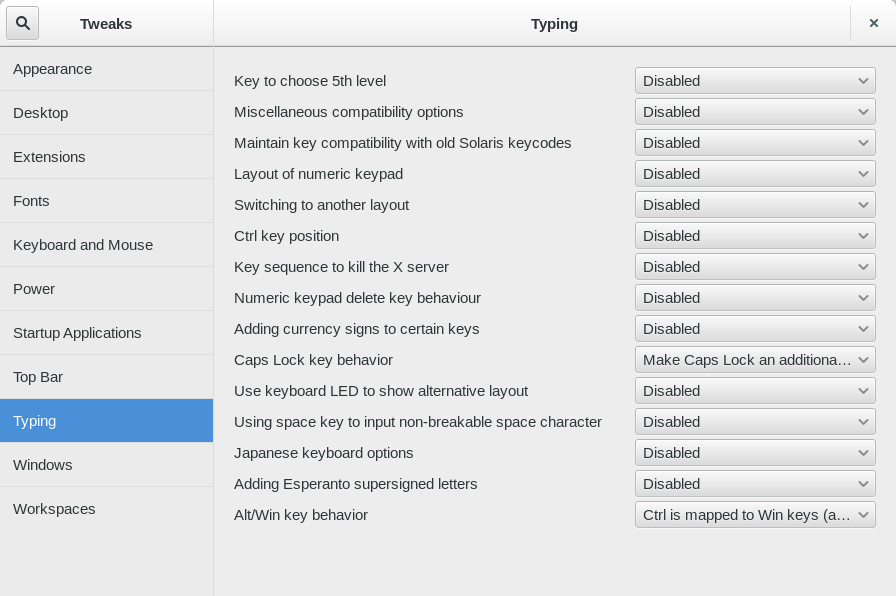Similar Posts
In Golang, how to convert a string to unicode rune array and back?
ByEric MaIn Golang, how to convert a string to unicode rune array and do the reverse way? Convert string s to a rune array: runes := []rune(s) Convert a rune array runes to string: str := string(runes) Read more: In Golang, how to print string to STDERR? How to get all the keys in an associative…
How to configure SPF for my email domain hosted by DreamHost?
ByEric MaMy domain’s email is hosted by DreamHost and all my emails from that domain are sent using DreamHost’s SMTP. How to configure the SPF record for my email domain hosted by DreamHost? For a domain with email and SMTP hosted by DreamHost, you can set its SPF record to v=spf1 include:netblocks.dreamhost.com Reference: What SPF records…
- Linux | Programming | Tutorial
How to Install Go 1.13.x on Ubuntu 18.04
ByEric MaIn Ubuntu 18.04 LTS, the default Go lang version is 1.10. For compatibility reason, the Ubuntu LTS will usually keep the major release version numbers for packages. However, many applications, such as Hyperledger Fabric 2.0, require a newer version of Go. In this post, let’s take a look at how to install a system level…
How can I recover data from my crashed hard drive?
ByEric MaMy laptop’s hard drive crashed. I went to someone else and got the hard drive replaced, but they could not recover my data. You may try PhotoRec as for https://www.systutorials.com/qa/1399/how-can-i-recover-deleted-photos-from-samsung . Although its named with “Photo”, PhotoRec can recover many kinds of files as listed in http://www.cgsecurity.org/wiki/File_Formats_Recovered_By_PhotoRec . Read more: How can I recover deleted…
How to redirect STDOUT of sudo command on Linux and write to file as root?
ByEric MaA try like the following command failed $ sudo echo “echo hello” > /usr/local/bin/hello with an message bash: /usr/local/bin/hello: Permission denied It seems the writing to the file is executed under the non-root user. How to redirect STDOUT of sudo command on Linux and write the content to the file (/usr/local/bin/hello here) as root? You…
How to set the data replication factor of Hadoop HDFS?
ByEric MaHow to set the data replication factor of Hadoop HDFS in Hadoop 2 (YARN)? The default replication factor in HDFS is controlled by the dfs.replication property. The value is 3 by default. To change the replication factor, you can add a dfs.replication property settings in the hdfs-site.xml configuration file of Hadoop: <property> <name>dfs.replication</name> <value>1</value> <description>Replication…