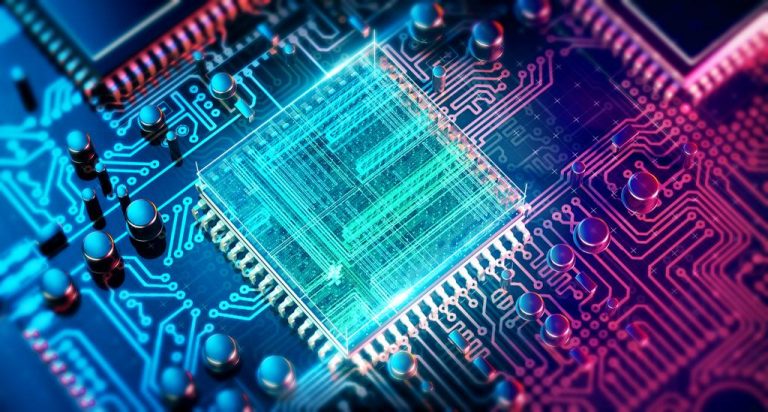5 necessary PC hardware that a programmer needs to upgrade
The world of technology has evolved drastically over the last few decades. Almost every aspect of our lives is dominated by technology. At the heart of technology lies computer programming. Computer programming is what dictates the success of the technology. I mean think about it, your smartphone, PC, ETC they all rely on programming. This…