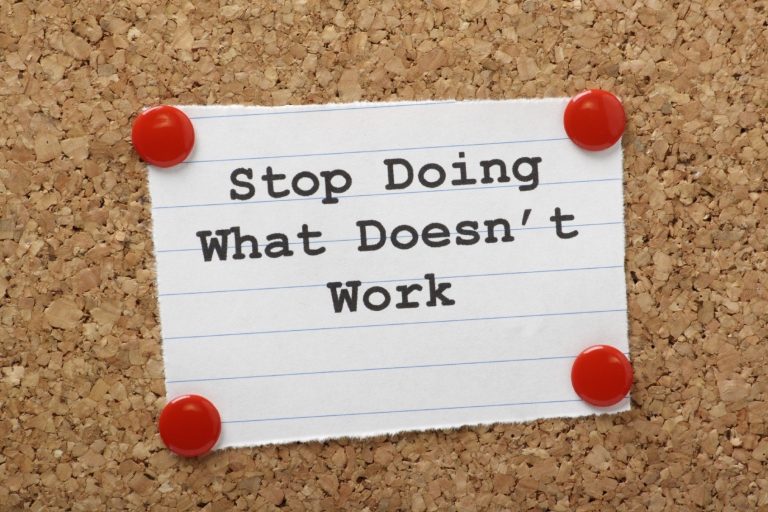Using “META” Tag in HMTL HEAD to Redirect Pages
It is quite simple to redirect pages using the “meta” tag in HTML head, I just give the example to redirect the page to https://www.systutorials.com after 1 second.
<html>
<head>
<meta http-equiv="Refresh" content="1; url=https://www.systutorials.com/">
</head>
<body>
This page is redirected to: <a href="https://www.systutorials.com/">systutorials.com</a>.<br />
</body>
</html>