Thunderbird Tips: Default Descending Email Sort Order and Inline Quote When Reply
Thunderbird is a great email client and what make it special is deeply configurable like Firefox. For me, I like to view email in the descending sort order and inline quote relied email content when replying emails. Let’s look at how to set the default order as descending sort order and quote mode as inline in Thunderbird.
We can do this by setting configuration parameters of Thunderbird using its config editor.
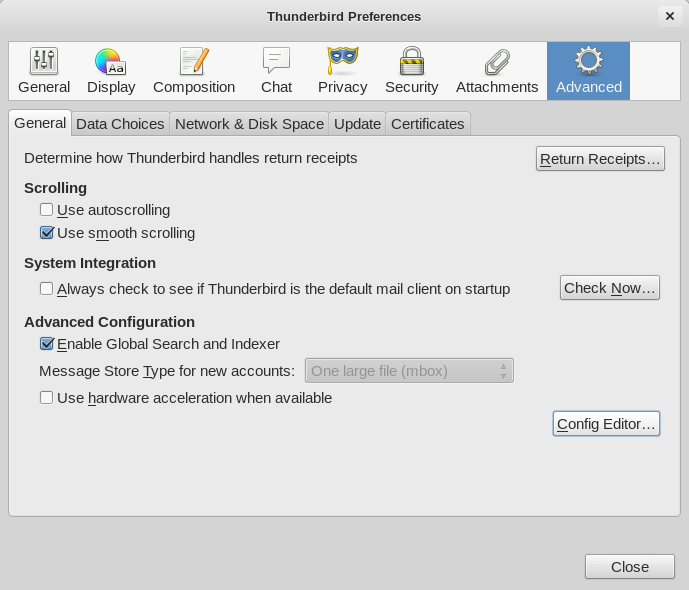
Default Descending Email Sort Order
This is the configuration:
mailnews.default_sort_order = 2
Here: mailnews.default_sort_order: ascending 1, descending 2
Inline Quote When Reply
Make Thunderbird inline quote replied email content by default.
mail.reply_quote_inline = true