Changing iPhone Holiday Calendar to Your Local One
I usually use iPhone in the English language. However, I find the iPhone calendar app includes a US holiday calendar subscribed while I am not in US and displaying US holidays in the iPhone calendar is no use and kind of annoying to me.
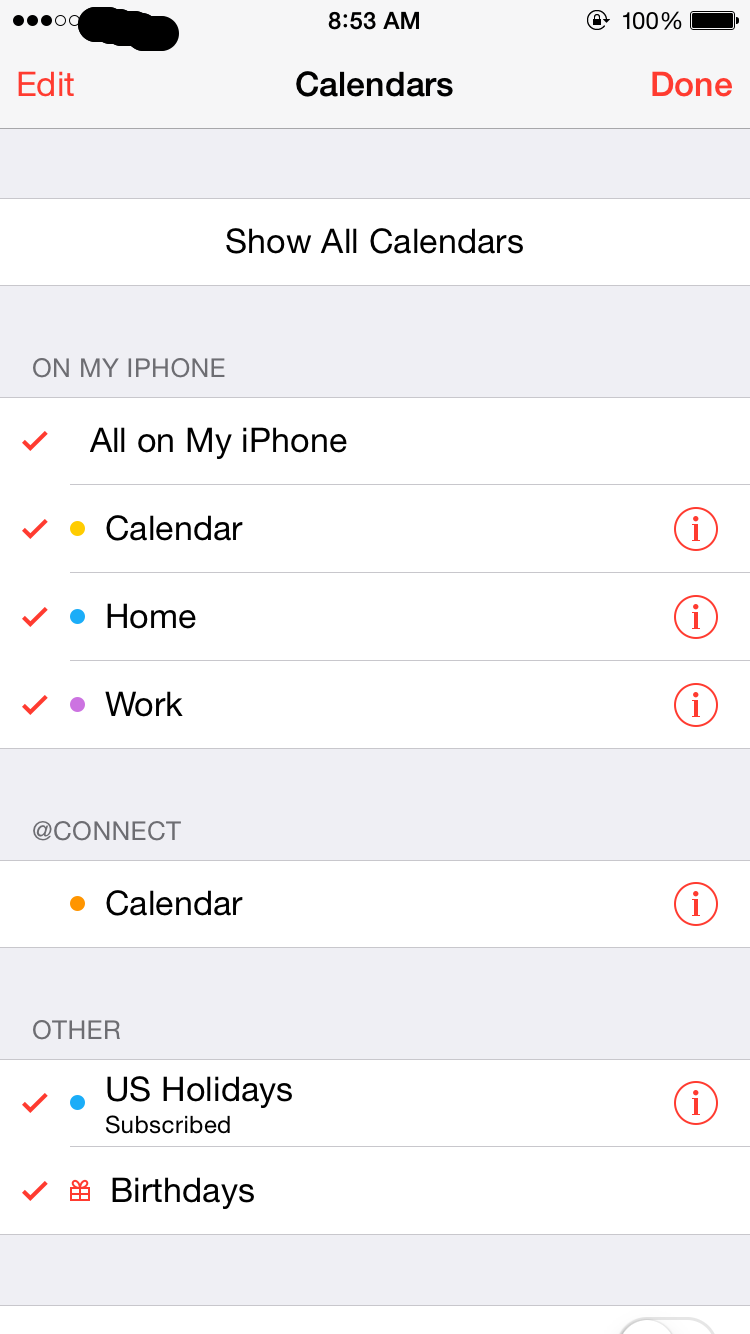
After some investigation, I find the way to set the iPhone holiday calendar to the local or specific one. The reason why the “US holiday” calendar appears is that the region in the iPhone is set to “United States”. The key to choose the iPhone holiday calendar is to choose the region.
Now, let’s look at how to change the iPhone holiday calendar.
In the “Settings” -> “General” -> “Language & Region”, you can see my original region is “United States”.

To set to another one, I just choose the desired region. In this example, I use “Hong Kong”.
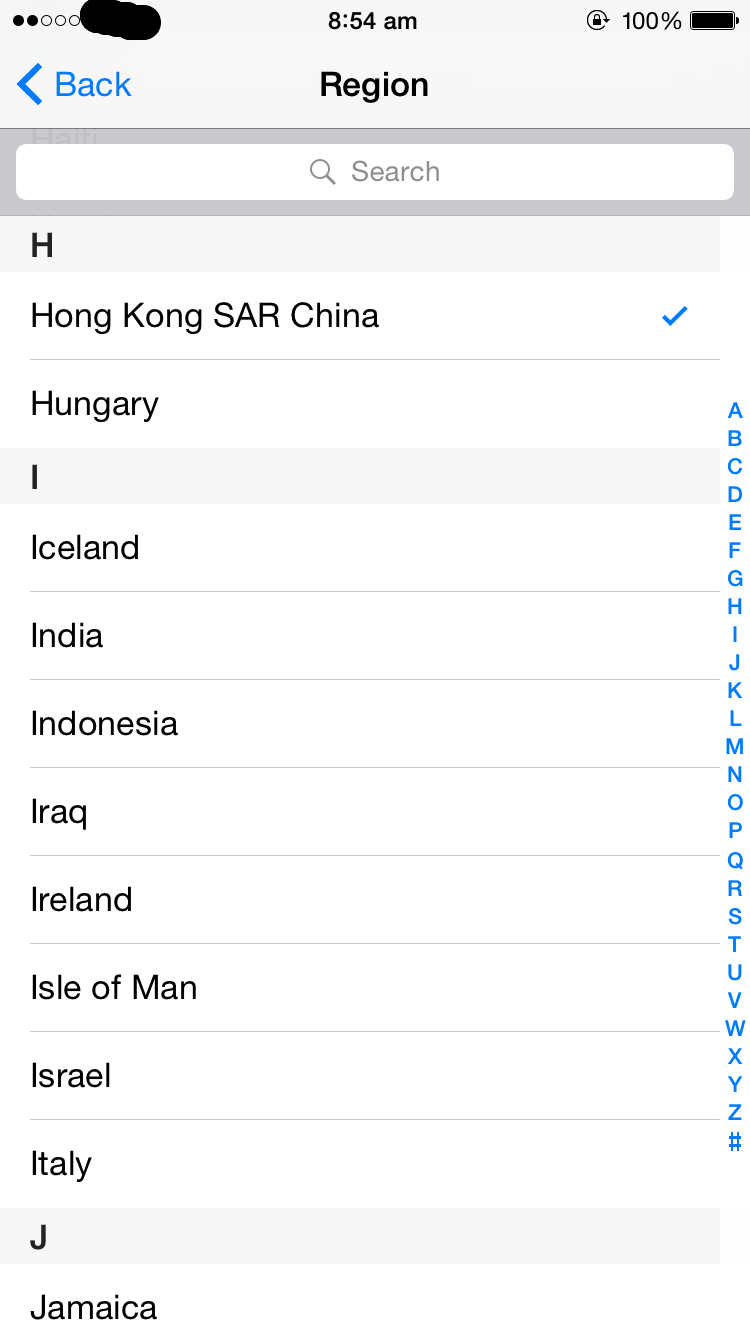
After selecting the region, go back to the iPhone calendar app and open the “Calendars”. Pull it down and it will refresh the calendars. After the iPhone calendars are refreshed, the desired local iPhone holiday calendar will appear. You can see now it is “HK Holidays” subscribed.
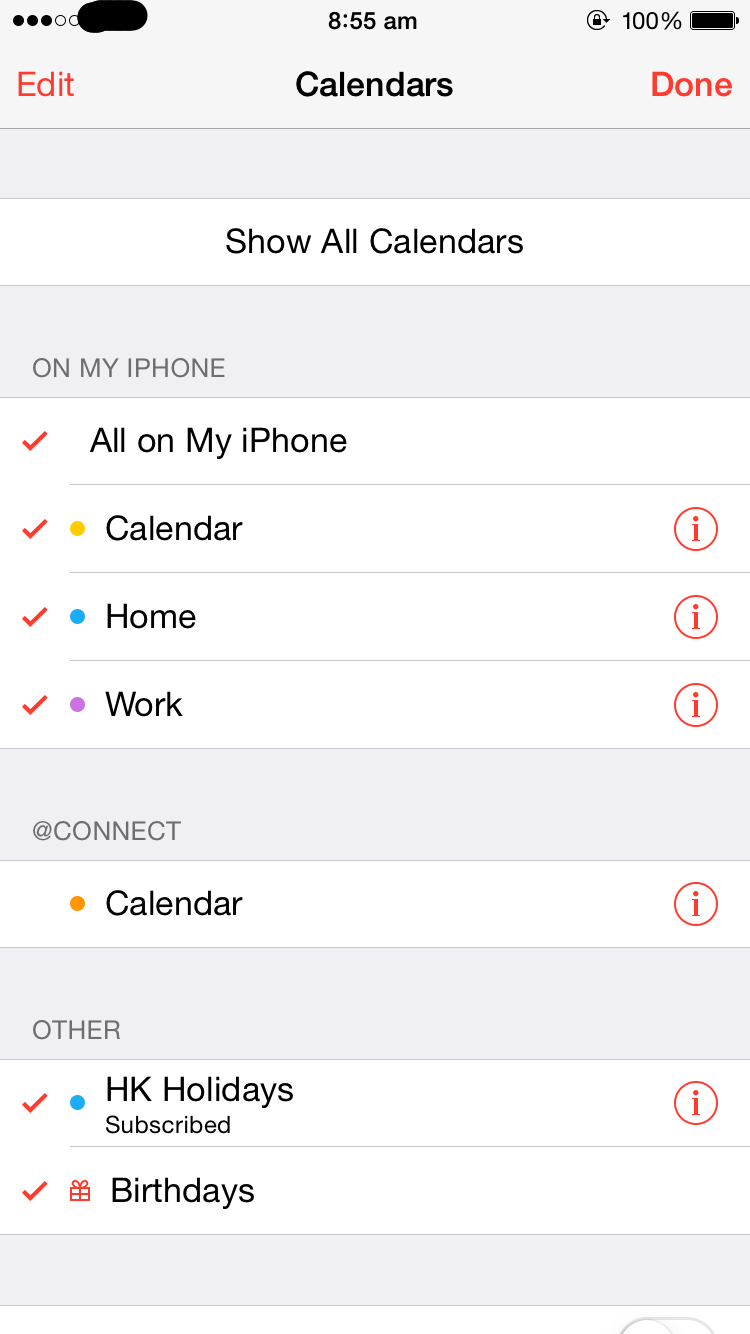
The only drawback I found is that the date and time format is also changed to the ones used in the selected region as the iPhone holiday calendar.
This doesn’t work for me. I set my region to Germany but my calendar shows me the holidays for France. I changed it already back and forth but it is stuck on French holidays…
Chris, I’m having the same problem. I have my region set in Australia but the calendar kept displaying US holidays. Changing regions could temporarily solve the problem for me but eventually it would automatically switch back to the US version
Same here. I change from Singapore to Australia and it changes but then reverts to Singapore. I have to re-select Singapore then go back to Australia to reset it again.
Me too!
Very clear detailed instructions but they don’t work.
I thought since Trump left you would realise there is a country apart from America.
Come on you tech guys sort this out…
If I forget Mother’s Day I can’t blame Apple
I gave up as ‘ Apple’ keep messing with it.
Found this –
Settings
Calendar
Accounts
Add account
Other
https://p21-calendars.icloud.com/holiday/GB_en-GB.ics
It adds holidays, Mother’s Day, Father’s Day , trooping the colour and the regional bank holidays for N.Ireland, Scotland and Wales..
Sorted
i have managed to change to UK Holidays in the past it doesn’t last long and changes back to US Holidays all by itself…
If you want UK holidays on your phone for free follow these steps instead
Settings, calendar, accounts
add account
other
add subscribed calendar
https://icloud.com/holidays/GB_en-GB.ics
it seems pretty good to me. It all has all the bank holidays even for Scotland N.Ireland and Wales, Father’s Day and Mother’s Day etc etc…
David Yang Thanks a lot ✊ You helped me. Finally you found how to solve it. It helped me. Great
very useful tips! The holiday calendar was showing New Zealand on my mac but Hong Kong at my iphone. Your tip works! Thank you so much.