How to list and start VirtualBox VMs in command line in Linux?
VirtualBox is a nice open source virtual machine software. It works nicely on Linux and is supported by many Linux distros like Ubuntu in their official package repositories, so it is quite easy to set it up on Linux. The VMs can also be managed in command line using the vboxmanage command line tool provided by VirtualBox. For VMs, the most common operations are possibly list, start and shutdown. Let’s check how to do these operations in the command line.
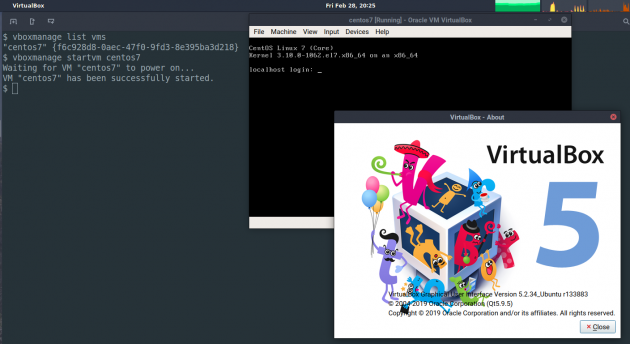
List VMs in VirtualBox
To list all VMs in VirtualBox, run
$ vboxmanage list vmsAn example output
"centos7" {d6c938d8-0bec-57f0-9fd3-8e395ba3d218}Start a VirtaulBox VM
Start the VM named centos7:
$ vboxmanage startvm centos7An example output
Waiting for VM "centos7" to power on...
VM "centos7" has been successfully started.List running VMs
$ vboxmanage list runningvmsIt will show a list of VMs similar to list vms‘ output.
Shutdown a VM
To poweroff a VM named ‘centos7’,
$ vboxmanage controlvm centos7 poweroffAn example output
0%...10%...20%...30%...40%...50%...60%...70%...80%...90%...100%