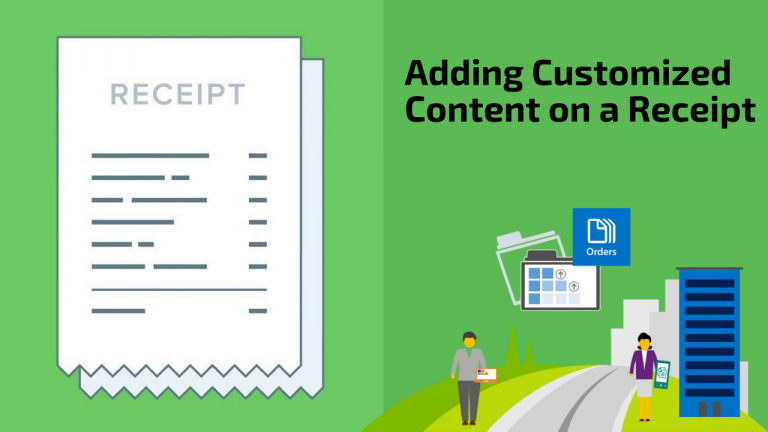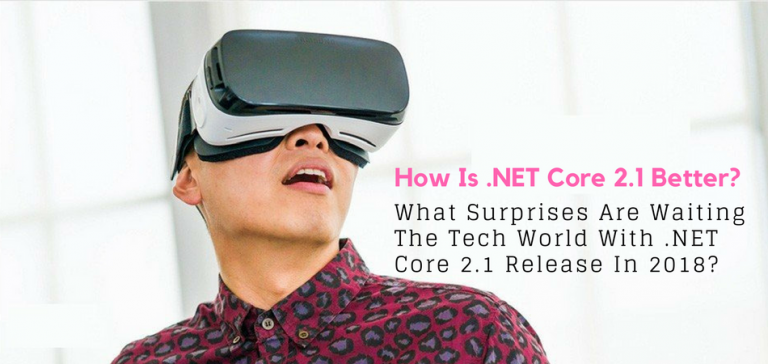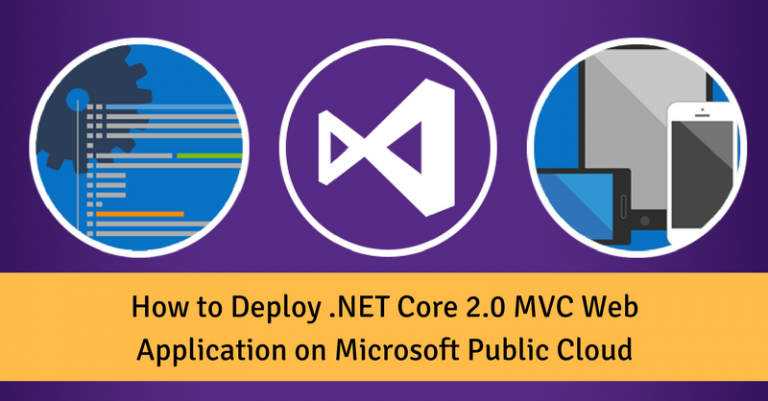Mapping Left Alt to Ctrl for Windows Keyboard to Be Similar to macOS
As a dedicated macOS user, I often find myself missing the convenience of having a Command key located near my thumb for common shortcuts when using Windows. In the standard Windows keyboard layout, the key that occupies the same position as the Command key on macOS is the Alt key. However, the equivalent key on…